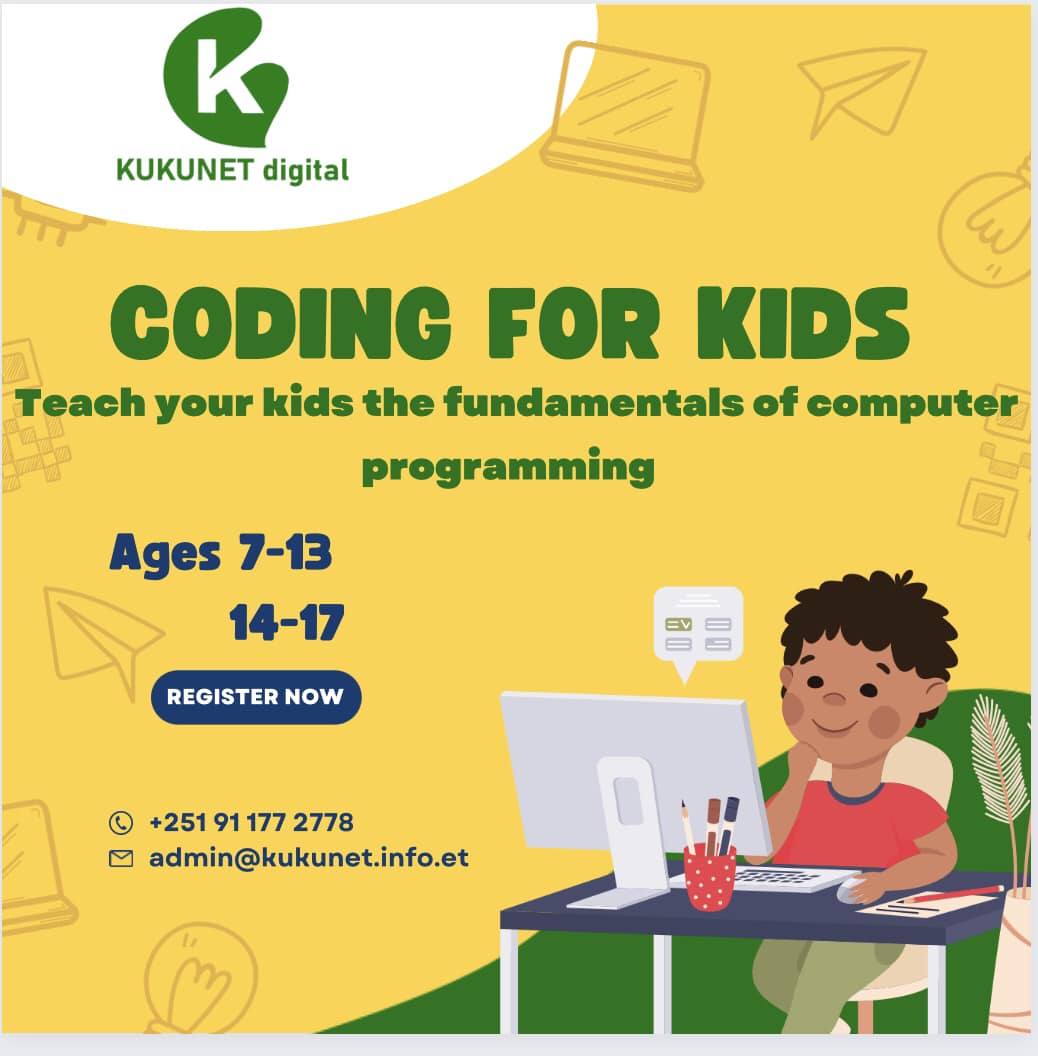Python
Overview of Python: history, features, applications
Installing Python (Anaconda distribution recommended)
Setting up development environment (Jupyter Notebook, VS Code)
Python as a calculator (Arithmetic operations)
Variables and data types (integers, floats, strings)
Comments and basic output (print function)
Conditional statements (if, else, elif)
Looping constructs (for loops, while loops)
Using range() function
Creating and manipulating lists
List indexing and slicing
List methods (append, extend, etc.)
Tuple basics and immutability
Set fundamentals and operations
Creating dictionaries
Accessing and manipulating dictionary elements
Dictionary methods
Defining functions
Function arguments (positional and keyword)
Scope and lifetime of variables
Importing modules
Creating and using Python packages
Exploring standard library modules
Opening and reading files
Writing to files
Using context managers (with statement)
Handling exceptions (try, except, finally)
Raising exceptions
Defining classes and creating objects
Class attributes and methods
Constructor and destructor methods
Extending classes (inheritance)
Method overriding
Polymorphism and method overloading
Java
Overview of Java: history, features, applications
Installing JDK (Java Development Kit)
Setting up development environment (IDE like IntelliJ IDEA or Eclipse)
Writing your first Java program (Hello World)
Variables and data types (int, double, String, etc.)
Comments and basic output (System.out.println)
Conditional statements (if, else if, else)
Looping constructs (for loop, while loop)
Using break and continue statements
Defining classes and creating objects
Class members (fields, methods)
Constructors (default, parameterized)
Extending classes (superclass, subclass)
Method overriding
Access modifiers (public, private, protected)
Method overloading
Method overriding and dynamic method dispatch
Accessor (getter) and mutator (setter) methods
Encapsulation in Java
Defining interfaces and implementing them
Abstract classes and abstract methods
Declaring and initializing arrays
Array operations (traversal, sorting)
Introduction to collections (List, Set, Map)
Iterating over collections
Handling exceptions (try-catch block)
Multiple catch blocks
Finally block and try-with-resources
Reading from and writing to files
Using FileReader, FileWriter, BufferedReader, BufferedWriter
Introduction to generics
Using generic classes and methods
Basics of JavaFX application structure
Creating GUI applications with JavaFX
Implementing a small-scale project using Java concepts learned
Application of OOP principles and best practices
Recap of key concepts and topics covered
Addressing common challenges and questions
Understand the fundamentals of Java programming language.
Develop proficiency in using Java for basic application development.
Prepare for further learning in Java programming or related fields.
No prior programming experience required, but familiarity with basic computer operations is beneficial.
Full stack web development
Overview of web development technologies
Client-side vs. server-side programming
Structure of HTML documents
HTML elements, attributes, and semantic tags
Forms and input elements
CSS syntax and selectors
Styling text, links, and backgrounds
Layout techniques (flexbox, grid)
CSS specificity and inheritance
CSS transitions, animations, and transforms
CSS preprocessors (e.g., SASS)
Media queries and breakpoints
Creating mobile-friendly layouts
Introduction to frameworks like Bootstrap
JavaScript fundamentals (variables, data types, operators)
Functions and control flow (loops, conditionals)
Accessing and modifying HTML elements
Event handling and listeners
Setting up a development environment
Components and props/state
Routing and handling user input
State management basics (context or Vuex)
Setting up Node.js and npm
Building a simple server with Express.js
Handling HTTP requests and responses
Artificial Intellegence
What is AI? History, applications, and impact
AI vs. Machine Learning vs. Deep Learning
Rule-based systems
Search algorithms (e.g., BFS, DFS)
Optimization algorithms (e.g., genetic algorithms)
Variables, data types, and basic operations
Control flow (if statements, loops)
Functions and modules in Python
Basics of NumPy arrays
Data manipulation with Pandas DataFrames
Regression vs. Classification
Linear regression and logistic regression
Clustering (e.g., K-means clustering)
Dimensionality reduction (e.g., PCA)
Building decision trees
Ensemble methods and random forests
Perceptrons and feedforward neural networks
Activation functions (e.g., sigmoid, ReLU)
Convolutional Neural Networks (CNNs) for image recognition
Recurrent Neural Networks (RNNs) for sequential data
Introduction to TensorFlow or PyTorch
Building and training neural networks
Text preprocessing (tokenization, stemming, lemmatization)
Sentiment analysis and text classification
Word2Vec and GloVe embeddings
Applications of word embeddings in NLP tasks
Diagnostics and personalized medicine
Telemedicine and patient monitoring
Mobile application development
Overview of mobile platforms (iOS, Android)
Native vs. hybrid vs. web apps
Installing IDEs (Android Studio for Android, Xcode for iOS)
Overview of development tools and SDKs
Overview of languages (Java/Kotlin for Android, Swift for iOS)
Basics of programming concepts (variables, control structures)
Introduction to UI components (buttons, text fields, layouts)
Design principles and user experience (UX) considerations
Android architecture and components (Activities, Services, Broadcast Receivers)
Building your first Android app
XML layouts and views
Handling user interaction (click events, gestures)
Storing data locally (SharedPreferences, SQLite)
Working with files (reading/writing files)
Making network calls (HTTP requests)
Parsing JSON data
iOS architecture and components (View Controllers, UIKit)
Creating a basic iOS app
Making network requests with URLSession
Parsing JSON data with Codable
Overview of cross-platform development frameworks
Setting up a development environment
HTML,CSS and Java Script
Overview of front-end vs. back-end development
Structure of web pages (HTML, CSS, JavaScript)
Text editors (Sublime Text, Visual Studio Code)
Web browsers and developer tools
Understanding HTML structure (elements, tags, attributes)
Creating a basic HTML document
HTML5 semantic elements
Creating forms for user input
Input types (text, password, checkbox, radio, etc.)
CSS syntax and selectors (element, class, ID)
Applying styles (color, fonts, text formatting)
Understanding the box model (margin, border, padding)
Layout techniques (floats, flexbox, grid)
Media queries and viewport settings
Creating responsive layouts
Adding animations to elements
Transition effects (hover effects, slide, fade)
Variables, data types, and operators
Functions and control flow (if statements, loops)
Integrating HTML, CSS, and JavaScript to create a dynamic web application
Implementing interactive features and user experience enhancements
Debugging JavaScript code
Testing functionality across different browsers
GIS and Remote sensing
1 Introduction To GIS Application of GIS ArcMap and ArcCatalog applications ArcCatalog Exploring Arc Catalog and viewing data Connect to a Folder Displaying data Symbolizing features Changing symbology Symbolizing features by categorical attribute Symbolizing layers to represent quantity Joining tables and symbolize 2 Geoprocessing Tool Buffer Clip Intersect Union Merge Dissolve 3 Selection or Querying Data In ArcMap Select by attributes Select features by location Attribute tab Column position Freeze a column Sorting columns 4 Geo-Referencing from scanned map from image to image What Is Geodatabase Creating a personal Geodatabase in arc GIS Software Creating a new feature dataset Creating a new feature class Digitization Create a domain Importing GPS data in to arc GIS 5 Map Creating Export Map Map elements Insert title Insert a coordinate system Insert grids Insert different lines or shape 6 Land Use Land Cover Classification Supervised and unsupervised classification
R
1 Introduction R, RStudio installation Getting to know the interface of R studio (Console, script editor, r object environment, plots ) Setting working directory Inbuilt functions and packages Installing packages Data types in R (strings, numbers, objects, factors, lists, dataframe, arrays, matrices) R commands Preliminary data manipulation Mean, standard deviation, median, minimum, maximum, range, coefficient of variance, anova 2 Data re-structuring using dplyr Piping Group_by Select Filter Mutate rbind cbind summarize 3 Advanced data manipulation and statistics For loop Function Simple linear regression Multiple regression Non-linear regression 4 Graphics in r Basic plots in R Ggplot: bar plot, histogram, line plots, box plot…. 5 Classification and clustering Logistic regression Random forest k-means clustering Decision tree classifier 6 Other analysis Geospatial analysis and other programming in r
Scratch
HTML,CSS and Java Script
AI
Full Stack Web Development
Introduction to C++
Graphic Design
Content Creation
Video Editing